 |
| Windows XP Updates Error Number 0x80244019 |
How to Fix Windows XP Updates Error Number 0x80244019
Have you ever being fed-up facing a computer that unable to update??
Microsoft update is very important for those technician to make sure their customer laptop is up-to-date in delivering a good experience exercise.
However, this may seems like an out of date problem, but those of you who do tech support and repair computers regularly know Windows XP is still in use on a very large number of machines.
Error number: 0x80244019. It's related to installing updates on a Windows XP machine. I have a fairly simple solution below:
Method 1
- First, try to upgrade to Internet Explorer 8 (IE8) DOWNLOAD LINK CLICK HERE
- Reboot Machine - Try Updates again.
- If updates is working, then that's it!! YOU ARE DONE!!
- BUT!!!! If that does not work, try method 2.
Method 2
- Download Windows Update Agent DOWNLOAD LINK CLICK HERE
- Save the .exe file to your C: drive
- Click Start, and then click Run.
- Type "C:\WindowsUpdateAgent30-x86.exe /wuforce" then click OK
- Install Windows Update agent.
- Restart the PC and try Windows Updates again. (Should work now!)
I hope that is helpful to anyone getting this annoying error.
NOTE & ALTERNATE DOWNLOADS:
I can not guarantee Microsoft will keep supporting older systems ... If the above download links are no longer working, download the files here:
Internet Explorer 8: ie8-windowsxp-x86-enu.exe
Windows Update Agent: windowsupdateagent30-x86.exe


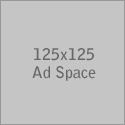









Hey i have faced the same problem but i resolved the problem with the help of this link.
ReplyDeletehttp://www.microsoftsupportchat.com/blog/post/Error-number-0x80244019/
Nice Blog Post !
ReplyDeleteThis comment has been removed by the author.
ReplyDeleteUsed the same genuine XP CD after formatting hard drive. Installed SP 2 and 3 manually. Telephone activated Windows but still stuck with IE 6...seems SP3 is not taking any effect....NEVER had this problem...also turned BITS On under services.msc...never ever did this before....so WHAT can be wrong...as before till last month 300 plus updates used to come in automatically? HELP!!!
ReplyDeleteThere aren't a lot of green web hosting services out there. A couple. But a lot of companies that call themselves green are "green" in name only. These so-called "green" companies often buy energy credits from other companies. Energy credits are like currency. They're issued by the government and each company is assigned a certain number of green credits. So far so good. highconversionspagebuilder
ReplyDelete